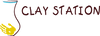Menu
Glazes
Glazes
Glazes
Glazes
Glazes
Tools
Tools